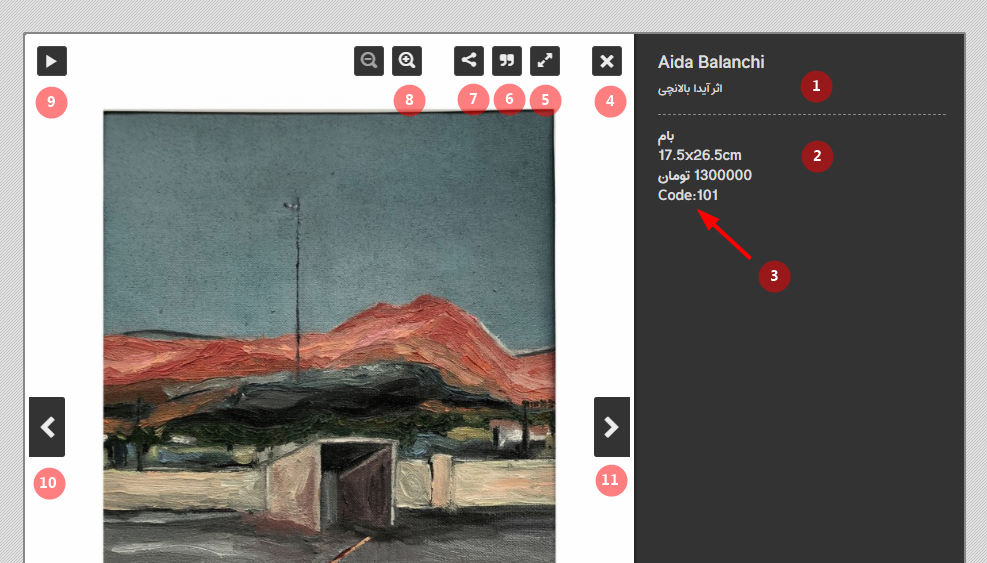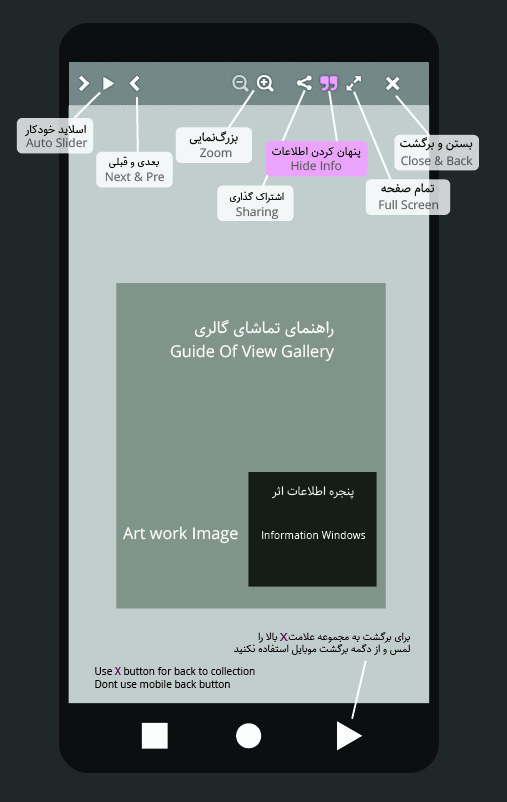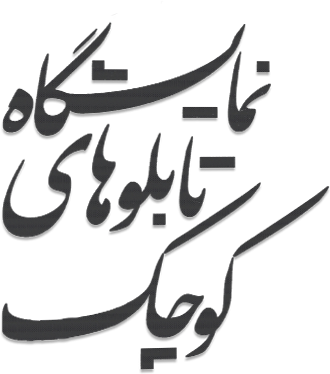Enter Exhibition Guide
The 6th Small Sized Art Works Exhibition is divided into five groups: abstract, nature, still life, figurative and invited artists . In each section, you can see the works of artists separately. To enter each category, just click on the five icon this link: Link click.
To better view the works, it is recommended to use a notebook and a desktop computer. In mobile and tablet mode, it is better to set the display mode horizontally so that you do not have problems while browsing the works.
Guide for displaying online exhibition
After selecting each group and entering the album, the works are arranged in order and you enter the display section by clicking or touching each work. This section has different sections and tools.
- Artist name
- Title,size,price & artwork code
- The artwork code that you need to remember when you buy it and enter it in the order form is the button to enter the purchase form below each album)
- Close and return to album
- Fullscreen mode button
- Show and hide artwork information
- Share the work on social networks
- Zoom in and out
- Automatic slideshow player
- Next slide
- Previous slide